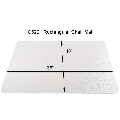What makes an office chair ergonomic?
Feb 27th 2025
What makes an office chair - or any chair, for that matter - ergonomic? Ergonomics is a science known as human engineering or biotechnology. An ergonomic chair, then, is one that's best designed for the human body, with considerations for posture, support, comfort and health.
Ergonomic chairs are generally adjustable, so a user can adjust individual settings to best fit their height, weight and body preferences. The longer a user is planning to sit in a chair, the more adjustable it should be to accommodate the need to shift positions. Here's a look at some important ergonomic features.
Seat Height
Seat height is important in order to allow the user to put feet flat on the floor. Since everyone's height is different, an adjustable height adds adaptability for several people. Most InStockChairs items have pneumatic lift height adjustment.
Seat Width and Depth
Seat width should comfortably accommodate the size of the user, which is why InStockChairs offers Big and Tall chairs. Depth should allow the user to sit with two to four inches between the edge of the chair and the knees.
Adjustable depth chairs are a great way to make sure everyone is accommodated. One example is our 300-Pound Capacity Mesh Office Chair, which adjusts between 21 and 23 inches.
Seat Tilt
Seat tilt enables a person to keep hips neutral when sitting to avoid injury and pain. The hips, knees and ankles should form 80-degree angles.
Backrest Lumbar Support
Ergonomic chairs support the natural s-position of the spine, which prevents slumping and reduces stress on the spine and pelvis. An adjustable backrest allows the user to change the chair to fit the curvature of their spine.
Backrest Tilt and Lock
A backrest that tilts back to take some of the pressure off the upper body is ideal. InStockChairs offers many models that will tilt back and also lock into place, like the 24/7 300 Pound Capacity Ergo Chair.
Swivel
The ability to swivel a chair lets the user reach multiple positions on the desk without straining. The majority of InStockChairs products have swivel functionality.
Armrest Adjustments
Adjustable armrests help support the arms and let the shoulders relax. Models like the Ultimate Ergonomic Office Chair With Three-Way Adjustable Armrests fit the bill.
Headrests
A headrest supports the neck and upper back, reducing tension in the upper body. Many InStockChairs models have headrests that are also adjustable. Check out the Stretch Linen Ergonomic Chair or the 24/7 400-Pound Capacity Office Chair.
Tips on Sitting Ergonomically
Chairs do only half the job. The other half is how a person sits. Here are some tips on sitting properly to maximize ergonomics:
- Keep at least an arm's length away from the computer screen. The top of the monitor should be about level with your eyes, so you're not straining to look down or up.
- Sit up straight, avoid slouching and relax your neck and shoulders.
- Keep your arms parallel to the floor.
- Sit with both feet flat on the floor, and don't cross legs or sit with a foot curled underneath you. This will ensure that you maintain proper circulation.
Sources:
https://www.chairoffice.co.uk/blog/the-ergonomics-of-a-chair-explained/